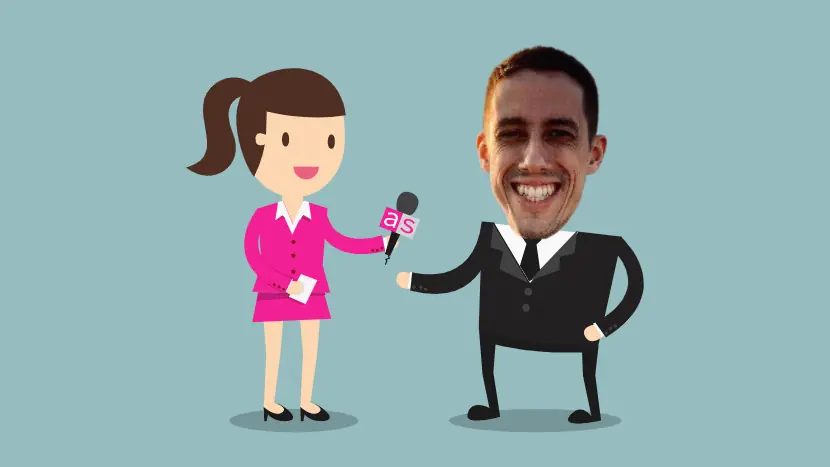Digital inheritance and digital will, take care before you die
Your money, your investments, your cryptocurrencies will one day no longer be yours because you will be dead. Make a digital will and make sure they get into the right hands quickly and smoothly. Do it now.
What is digital inheritance
Someone speak of digital inheritance referring to the management of social network accounts belonging to deceased people, but this is not the case with this article.
Thinking about their own death is one of the most widespread taboos, especially in the Western world. Despite our legitimate fears, we need to prepare for the inevitable, reflect on the “after” and ask ourselves: what will happen to our heritage?
“Advanced” countries have solid legislation on inheritances and wills, but the increase in digital management of their assets has made them ineffective and obsolete in some cases. The only solution is to go it alone by making decisions that take effect when we are gone.
The rules on inheritance relate to assets accessible to the heirs such as houses, vehicles, bank accounts, shares, investment funds. However, part of your assets may be unknown to your heirs or not accessible: foreign accounts, e-wallets, cryptocurrencies (read our article on the subject). In this case, it is necessary that you prepare a digital will.
Choose the executor of digital will
Your best option is to choose a person to whom you can send all necessary information AFTER your death. Being here to give you advice on how to pick this person (who from now on we will call “executor”) would be inappropriate. Consider that he must be able to receive an email and then proceed independently or with the help of someone to follow up on your will.
Does this person have to know in advance that they are the “chosen one” or does your email have to be a surprise? You can evaluate this based on circumstances, emotional factors and your relationship. Certainly, advance notice can reassure you that the executor can and will accept the assignment.
In any case, you will have the freedom to change the executor of your digital will at any time, just change the recipient of your email and possibly some personal reference in the text. We will come back to this later in the article.
If you think you can’t trust anyone… well, think better. The point is, if you don’t, your “secret” fortune will be lost forever. Your funds will remain in foreign accounts fattening the financial institutions that manage them, and your cryptocurrencies will lie in the blockchain until the sun warms the earth. Is that what you want?
Choose the beneficiaries of the digital will
You have no control over what happens after you die, and people are inherently unpredictable. Consider scheduling the sending of an email also to the beneficiaries of your digital will where you clearly state the identity of the person you have delegated to execute your digital will, and invite them to respect their work.
If among the beneficiaries of your digital will there are also your legitimate heirs, there is the possibility that conflicts will arise. Maybe they will ignore your invitation to respect the work of the executor and they will put pressure on him/her to obtain more information and benefits. This could be one of the reasons for choosing only beneficiaries who are not your legitimate heirs, ditto for the executor.
What do you write in the digital will?
Consider the emotional state of the person who will be reading your words. Probably the executor, as well as a trusted person, will also be someone with whom there was a close relationship or kinship, and you certainly do not want to add pain to pain. Avoid heartbreaking phrases and lighten the content with a few jokes to snatch a smile, no matter how bitter.
Here is an example that contemplates several possible circumstances.
Hello Frank,
If you are reading these words it means that I am dead or in serious health conditions. I have prepared myself for this moment, and I have chosen you as the executor of my digital will.
I postponed the automatic sending of this email until I was able to do so. There is a possibility that you received it even though I am not (yet) dead, but simply unable to postpone sending it further. In this case, ignore the following and only proceed if I really die, who knows if I recover 🙂
There are some things I ask you to do. Let’s start by accessing my personal funds, which would be lost forever if not managed by you.
Get hold of my smartphone, it’s a red iPhone 12 with PIN XXXXXX. If you can’t, then you have to use another device. In this case, to access the following accounts you need the respective credentials and one or more of the following 3 verification methods. Make sure you have access to them BEFORE proceeding, here they are:
- OTP via SMS to my number + 39xxxxxxxxxx. If you don’t have my sim card available, find a way to transfer the number to a new sim card by making number portability to any provider. To that purpose, you can use my original document or the copy of my driving license that you find attached to this email.
- 2FA (2-factor authentication, also called “Two-step verification” or “Google Authenticator”). Install the Authy app on your phone and log in with the following credentials:
– phone number: + 39xxxxxxxxxx (you need the sim for the OTP verification via SMS, see point 1)
– email: xxxxxx@xxxxxxxxx.xxx
– Authy ID: xxxxxxxx
– backup password: xxxxxxxxxxxxx
3. email
– https://mail.tutanota.com/login
– email address: xxxxxx@xxxxxxxxx.xxx
– password: xxxxxxxxxxxxx
Here are the accounts with the funds you need to recover:
Monese https://web.monese.com
– username (phone number): + 39xxxxxxxxxx
– password: xxxxxxxxxxxxxxx
– IBAN: BExxxxxxxxxxxxxx
After you have transferred all funds close your account by following the instructions given here: https://support.monese.com/hc/en-gb/articles/360017327180-How-can-I-close-my-account-
PayPal https://www.paypal.com/signin
– email: xxxxxxxx@xxxxx.com
– password: xxxxxxxxxxxxxxxxxx
– PIN: xxxxx
After you have transferred all the funds, close your account by following the instructions indicated here: https://www.paypal.com/us/smarthelp/article/how-do-i-close-my-paypal-account-faq1215
Bitcoin wallet Private key: E9873D79C6D87DC0FB6A5778634389F4453213303DA61F20BD67FC233AA33262
You can transfer Bitcoins to an exchange and change them to any currency from there.
Binance exchange https://www.binance.com/it
– email: xxxxxxxx@xxxxx.com
– password: xxxxxxxxxxxxxxxxxx
Once you have transferred all funds please deactivate your account by following the instructions given here: https://www.binance.com/en/support/faq/115003800652
The following are my provisions regarding the destination of the funds to which you have access, I ask you to respect them to the best of your ability.
Send € 5000 to Jasmine Micah, she is a Filipino woman with whom I have a child. Her bank details are:
BIC/SWIFT: xxxxxxxxxxx
account: xxxxxxxxxxxxx
Then send her a message with WhatsApp to the number + 63xxxxxxxxxxx and write her: “xxxxxxxxx passed away. He wanted me to send you some money for you and your child. He wishes the best for both of you.”
Make a donation of € 1000 to the “Emergency” association, follow the instructions on https://www.emergency.it/sostieni-emergency/
You get € 2000 and my eternal (it is appropriate to say) gratitude.
The remaining part of the assets that you will be able to recover must be distributed in this way:
- 50% to my brother Mario (address, telephone, email)
- 50% to my sister Anna (address, telephone, email)
An automatic email has also been sent to them, it says that I have hired you to execute this digital will and that they must respect your work.
In my office open the right desk drawer and make everything inside disappear, there are things that I want no one to know. The key is behind the painting depicting a white gardenia.
Tell my neighbor Amanda that I’ve always been madly in love with her, even though I’ve never had the courage to tell her. Obviously do it when the husband is not around 🙂
Thank you.
Reread it dozens of times before considering it “done”, don’t be in a hurry. To avoid any possibility of misunderstanding, try to be as precise as possible and do not leave out any details. Put yourself in the shoes of the executor and take him by the hand with simple and clear instructions. Try to minimize the decisions they will have to make and give alternatives in case some wishes cannot be realized.
Now let’s see how to schedule the sending of your digital will to the executor so that it happens when you are dead.
Your email from the world of the dead
In order for this method to be effective, make sure that the following requirements are present now and will be in the future:
- The executor’s is a personal email address not shared with other people;
- The executor regularly checks his email, even better if they receive push notifications on their smartphone for each email received;
- Your emails don’t go to their SPAM folder.
If you have decided to inform in advance the executor then you can do these checks together with them by running some tests. If you have decided to not do it, then with an excuse send them an email on an important topic and try to understand if these requirements are present or not.
Once the necessary checks have been completed, all you have to do is schedule the postponed sending of the email. This service is offered by Zoho and Gmail, our tutorial below is about Gmail using a desktop browser.
Log in to Gmail and click on Compose at the top left as you would to create a normal new email. Enter the email address of the recipient, i.e. the performer. Write or paste your digital will in the text of the email and possibly attach a copy of your identity document. At this point click the arrow to the right of Send and then click Schedule send as shown in the following image.
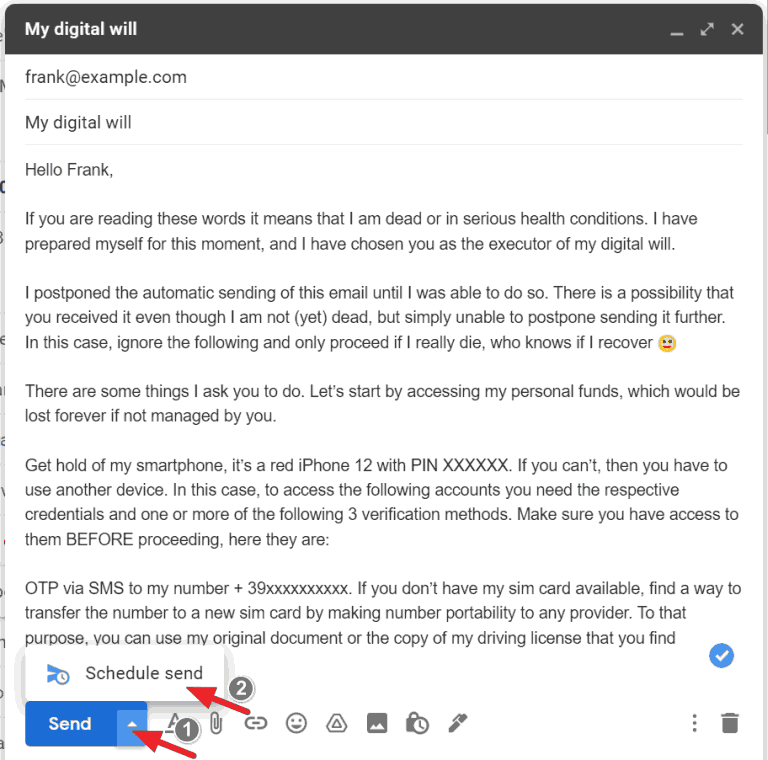
Now you have to decide the exact date and time of sending by clicking on Pick date & time as indicated below.
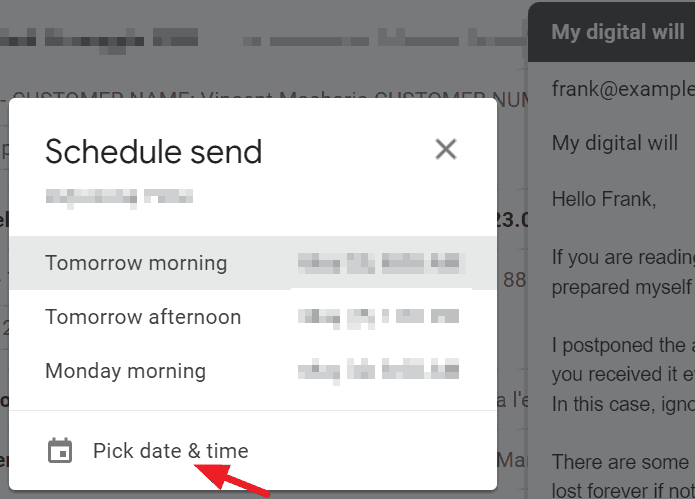
After selecting the year, month, day and time click on Schedule send as illustrated below. In our example we have decided that the email will start on January 5, 2023 at 3:00 pm unless the sending is canceled by that date (and possibly scheduled again, as we will see later).
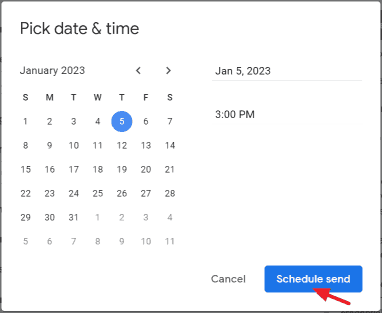
After clicking on Schedule send, the following confirmation message will appear on the screen.
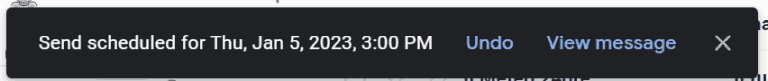
From this moment on, the email will be waiting to leave on the scheduled date and time. You can verify that this is the case by clicking on the Scheduled folder, as shown in the following image.
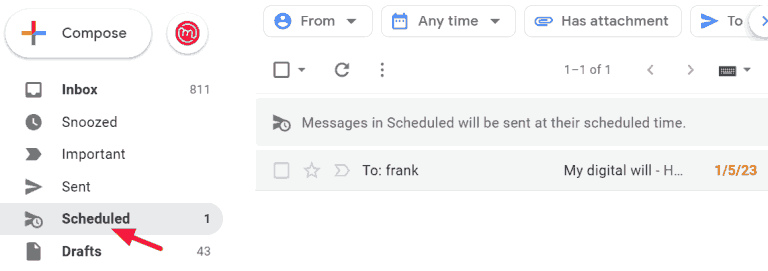
When the time comes to cancel the scheduled sending (and possibly reschedule it) you will have to click on the Scheduled folder, then select the email containing the digital will (see arrow with number 1 shown in the following image) and then click on Cancel send (see arrow with number 2 shown in the following image).
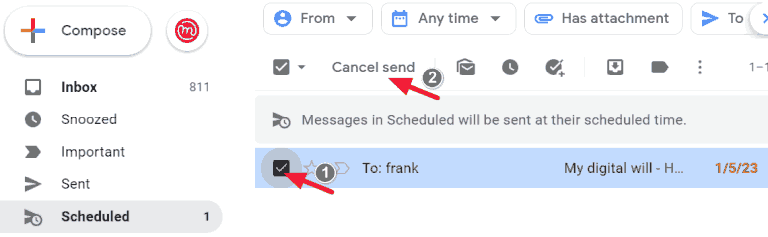
You will see a message like the one below to confirm the success of the operation.

To schedule the sending of the email again, go to the Drafts folder, open the message and follow the whole procedure again from the beginning, starting from clicking on the arrow to the right of Send.
Here is an example of a schedule starting from 2022 (year of publication of the first English version of this article) with a frequency of 6 months and 3 months in advance:
- In mid-2022, you plan to send them on 05/01/2023
- Around 10/05/2022 you cancel the submission and program it again for 07/05/2023
- Around 04/05/2023 you cancel the submission and program it again for 01/05/2024
- Around 10/05/2023 you cancel the submission and program it again for 07/05/2024
… And so on. You can decide how often and in advance based on your health conditions and other risk factors. To remember to reschedule, use an effective system, such as a reminder app like Due for iPhone and Life Reminders for Android. Activate all possible options to make the reminder continue to ring and vibrate until you have done a snooze or have marked the task as done. Consider that if you skip a reschedule due to forgetfulness or distraction, the email is sent even if you are sound and safe, with at least embarrassing consequences.
Test by sending some scheduled emails to yourself. When you are reasonably sure that you have mastered this function, then create the email and schedule it to be sent as described above. The text must contain your digital will, the recipient must be the executor’s email address. If necessary, attach a copy of your identity document if necessary to access your accounts.
Closing words
Please note that this digital will in the form of an email has no legal value. It is a donation that allows the executor to access part of your assets and dispose of them according to your wishes.
Certainly this was not the funniest of your readings, but perhaps one of the most useful.
Feel free to contact us to report any errors, make suggestions or just to say hello. We are also available for consultations.
If you find this article useful offer us a coffee.
You may find other articles of your interest about Security, Tech and more, just scroll down the page.