How to save on domestic and international calls with VoIP
Saving on domestic and international calls to landlines and mobile numbers is possible. Here’s how to make your phone calls with VoIP carriers.
Calls with messaging apps
Most of the time, to make calls and video calls to friends and relatives, we use the “free” VoIP services offered by messaging apps such as Skype, FaceTime, WhatsApp, Signal (recommended), Telegram, Dingtone, Viber, Snapchat, Google Duo, Facebook Messenger , Line and others. Consider that free means that we do not pay with money but with our personal data, except in rare exceptions such as in the case of Signal.
Calls to telephone numbers
There are occasions when instead of calling a contact within our messaging apps, we need to call the landline or mobile number of a company, institution, someone who doesn’t use the Internet or someone we don’t have a confidential enough relationship with to use a messaging app. In these cases, we rely on the good old traditional call system (POTS) from a landline or mobile phone.
Telephone companies still make substantial profits from this type of phone calls and sell this “traditional” traffic by charging it as needed or by including it in a fixed monthly fee in the case of national calls. A call via a messaging app is free even if the person you speak to is on the other side of the world because VoIP knows no borders. Telephone companies know borders very well instead, and in case of international calls they charge very high rates.
If you finally want to start saving on traditional calls to any phone number in the world, follow the steps below.
Choose the carrier to save on calls
Let’s start by visiting the Voip comparison website, which is a reliable price comparator of the providers belonging to the Dellmont/Betamax group. Select a country of your interest from the list, for example if you plan to make calls to a phone number with the international prefix +49 you have to click on Germany and then on OK as indicated below.
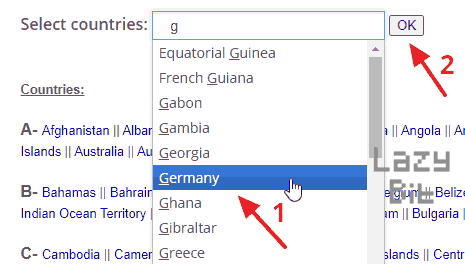
What you see on Voip comparison is a table with all the provider in alphabetical order and the respective rates applied for calls to Germany. Now click Landline rate (rates to fixed numbers) or Mobile rate (rates to mobile numbers) depending on your main interest. In our example we choose Mobile rate, as illustrated below.
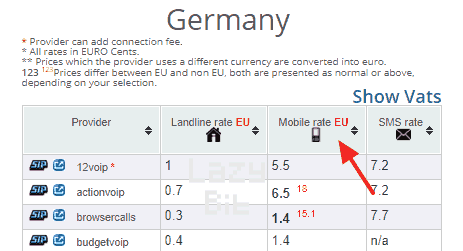
At this point the order in which the providers are listed changes and those with the lowest rates appear at the top. Once you have decided which provider apparently best meets your needs click on their name, which in our example is Globalfreecall, as pictured below.
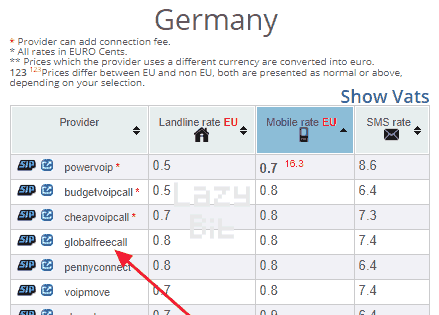
Now you are shown a page with the rates of this specific provider to all countries, and you can take the opportunity to check again the destinations to which you want to save on calls. If you still think this provider is your best choice then make a click on his name, as represented in the following image which still refers to our example with Globalfreecall.
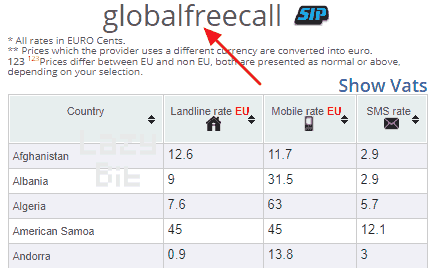
At this point, you should have landed on the provider’s official website. In the meantime, if you got lost, look for it with a search engine. Before moving on to the credit purchase phase, there are some clarifications to be made.
Make your choice based on the rates to the country or countries to which you want to save on calls, and also make an estimate of how many calls will be to landlines and how many to mobile numbers. Nothing prevents you from using more than one provider, but for the sake of simplicity we don’t consider this option now.
It must be clear to you that no matter where the recipient of your call physically is, the only thing that providers take into consideration when applying the rate is the international prefix of the number you are calling. So in our example you would pay the rate applied to calls to a German mobile number even if the recipient of your call has brought their mobile phone with them to China and is answering from there.
If for any reason this Voip comparison search doesn’t work, then try Voip Rates. It works in a similar way and is just as reliable, so there is no need to tell you how to use because the procedure is very similar.
Buy credit
You are now on the official website of the provider, and you have to register to buy credit in order to save on calls. The official websites of the providers belonging to the Dellmont/Betamax group are very similar, but not all the same. For this reason, the instructions that follow in this part of the article are less detailed than those given above, so that they can be valid in all cases.
Click on Register in the top menu and provide a username, a password, an email address that will be verified, a country of residence and a landline or mobile phone number that will also be verified by SMS or automatic voice call.
Now is the time to buy credit by clicking Buy credits in the top menu. It is possible that at this stage you will be asked for personal data such as your address. It is not necessary to provide actual data, except for the country of residence. You can buy a minimum of 10 EUR or 10 USD, which is also the best amount for your first purchase because it allows you to try the service without putting more money than needed. You should have multiple payment options available including cryptocurrencies, specifically stablecoins.
The credit purchased from providers belonging to the Dellmont/Betamax group should not expire. The conditional is a must because in the past there have been cases in which this good rule has been violated. From the testimonials collected online, it seems that at the time of the version of the article you are reading there are no problems, but keep your eyes open during the purchase procedure. If you verify that there is a credit expiration, then contact us specifying the provider, so we can make an update.
There is no benefit to always using the same provider, so to save on calls feel free to switch between them based on the convenience of the moment.
Install the MobileVOIP app
The time has finally come to install MobileVOIP, which is the official app that works with all the providers of the Dellmont/Betamax group to save on calls by spending the credit you have purchased. Go to the official website and there click on the button corresponding to the version you are interested. You can choose between iOS (iPhone), Android and Microsoft.
Once installed, first go to Settings > Account and enter your username and password that you created when registering the provider account. After doing this, you will see your Balance (remaining credit). At this point you can dial a phone number and make your first test call through the Call | Sms section or go to the Contacts section to call a number that is in your phone’s contacts. The type of call you have to launch with your last touch is VOIP Call as shown in the image, ignore the others.
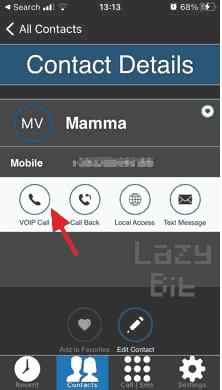
You got it right: with this system, the call starts (and remains) in VoIP mode on your device and arrives in traditional mode (POTS) on your interlocutor’s phone. Keep in mind that the number you call must start with an international prefix in any case. For example, to call a US number there must be +1 at the beginning.
You can configure one or more caller IDs in Settings > Caller ID if you want recipients of your calls to see your number on their screen. You can add up to 5 different caller IDs. Adding a caller ID requires verification via SMS or automatic voice call. This is a function that can be enabled and disabled at will. Anyway consider that for some reason some Dellmont/Betamax providers, if caller ID is absent or disabled, apply higher rates than those in their standard rate plan.
Dellmont/Betamax providers adopt a standard VoIP protocol called Session Initiation Protocol (SIP), so it is possible to use alternative apps to MobileVOIP such as Linphone (open source), Groundwire/Acrobits, Bria Solo. This opens up a world of possibilities such as the use of multiple accounts and multiple providers at the same time, integration into a private branch exchange (PBX), call recording and much more.
Closing words
The one described in this article is the best way to save on international calls, at least for home users. For domestic calls, make your own calculations and evaluate whether (to continue) to take charge of a fixed fee with your traditional telephone company or pay as little as possible using this system when needed.
Try to use this service when you have a fairly stable and fast connection, the quality of the conversation will benefit. Keep in mind that these carriers are able to handle high traffic volumes and offer such low rates thanks to adequate compression of the audio stream, so expect quality that ranges from acceptable to good without ever being excellent.
Feel free to contact us to report any errors, make suggestions or just to say hello. We are also available for consultations.
If you find this article useful offer us a coffee.
You may find other articles of your interest about Tech and more, just scroll down the page.